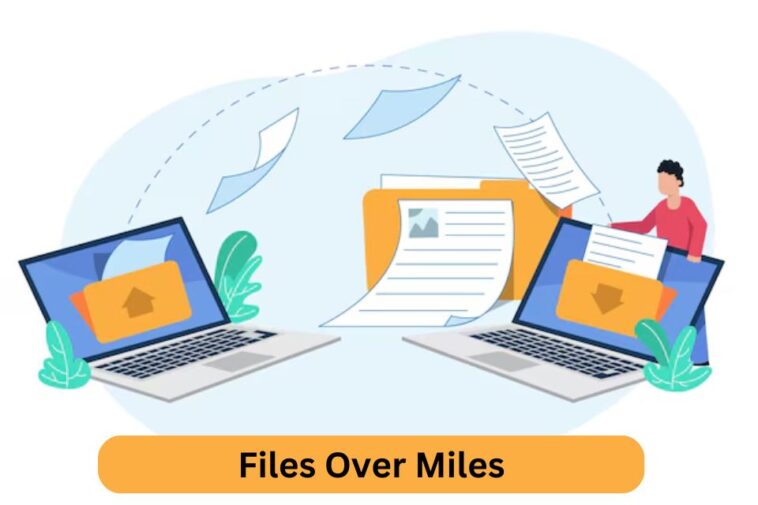This article will provide details about Files Over Miles, shedding light on its unique approach to file sharing. We’ll cover its core features, such as end-to-end encryption and peer-to-peer transfers, and discuss its advantages over conventional file-sharing methods. Additionally, you’ll learn about practical use cases and scenarios where this platform shines. By the end, you’ll understand why Files Over Miles is a preferred solution for secure and efficient file transfers.
Introduction To Files Over Miles
In the modern era of digital connectivity, sharing files quickly and securely has become an essential part of our personal and professional lives. Whether it’s a critical business presentation, large video files, or personal documents, a reliable file-sharing solution can save time and reduce stress. Enter Files Over Miles, a cutting-edge platform designed to deliver seamless file transfers without compromising on speed or security. Unlike traditional file-sharing tools, this platform uses direct peer-to-peer technology, eliminating intermediaries and ensuring your data remains safe. This guide will explore how Files Over Miles works, its standout features, and why it’s a must-have tool for anyone who values efficiency and privacy.
Key Features Of Files Over Miles
End-To-End Encryption For Robust Security
One of the standout features of Files Over Miles is its unwavering commitment to data security. Every file transferred through the platform is protected using end-to-end encryption, ensuring that only the sender and the intended recipient can access the content. This approach eliminates the risk of data breaches during transit, making it ideal for sensitive business documents, personal information, and intellectual property.
Direct Peer-To-Peer File Transfers
Files Over Miles leverages direct peer-to-peer (P2P) technology to facilitate file transfers. Unlike traditional platforms that rely on centralized servers or cloud storage, Files Over Miles establishes a direct connection between the sender and receiver. This not only enhances transfer speeds but also ensures that your files never pass through or are stored on a third-party server, safeguarding your data’s privacy.
No Restrictions On File Size
Many file-sharing services impose strict size limits, causing frustration when dealing with large files. Files Over Miles removes this obstacle by allowing users to transfer files of any size, from small text documents to massive video files or software packages. This flexibility is invaluable for creative professionals, software developers, and businesses handling large datasets.
Browser-Based Functionality With No Installation Required
Unlike many file-sharing solutions that require software downloads or app installations, Files Over Miles operates directly within your web browser. This eliminates compatibility issues across different devices and ensures a smooth experience for users. Whether you’re working on a desktop, laptop, or mobile device, Files Over Miles works seamlessly, saving you time and effort.
Top 5 Alternatives To Files Over Miles
-
WeTransfer
A simple and effective solution, WeTransfer enables free file transfers up to 2GB. Paid plans expand limits to 200GB and include features like password protection and customizable transfer pages.
-
Google Drive
Google Drive provides 15GB of free storage, allowing users to store, share, and collaborate on documents. Its integration with Google Workspace enhances productivity with real-time collaboration tools.
-
Dropbox
Dropbox offers 2GB of free storage and supports advanced features like file recovery, team collaboration, and seamless synchronization across devices.
-
Send Anywhere
Send Anywhere uses P2P technology to transfer files without intermediate storage. It supports transfers of up to 10GB and provides real-time collaboration features.
-
MediaFire
MediaFire is a dedicated file-sharing platform offering up to 10GB of free storage. Its user-friendly interface and secure transfer options make it a reliable choice for casual users and professionals alike.
Areas Of Improvement
While Files Over Miles excels in security and efficiency, there are areas where it could improve. The platform currently relies heavily on stable internet connections, which can be a challenge for users in regions with poor connectivity, potentially leading to interrupted transfers. Additionally, while the browser-based functionality is convenient, it may lack advanced features like file versioning or integration with popular productivity tools, which could enhance its appeal to business users. Expanding support for mobile browsers and adding more customization options for file-sharing links could further improve usability. Addressing these areas would make Files Over Miles an even more versatile platform.
Final Thoughts
File sharing has revolutionized how we communicate and collaborate, making it an essential tool in our digital era. While Files Over Miles set a benchmark with its P2P model, modern alternatives like WeTransfer, Google Drive, and Send Anywhere have stepped up, offering a blend of security, speed, and usability. Users should carefully evaluate features such as file size limits, security protocols, and collaboration tools to find the platform best suited to their needs. As technology evolves, so will these services, promising even more efficient and secure methods of transferring files across the globe.
FAQs
What is the best alternative to Files Over Miles?
WeTransfer is a popular alternative, offering simple, secure transfers of up to 2GB for free. Paid options support larger files and additional security features.
Is there a file size limit when using Files Over Miles?
No, one of the key benefits of Files Over Miles is that it has no restrictions on file size. Users can share anything from small documents to large video files or datasets, making it ideal for both personal and professional use.
Do I need to install any software to use Files Over Miles?
No, Files Over Miles is completely browser-based, meaning you don’t need to download or install any software. This ensures ease of use and compatibility across different devices, such as desktops, laptops, and mobile devices, without the hassle of managing software installations.